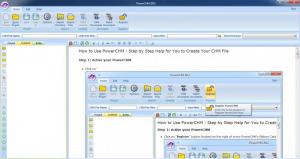PowerCHM
2012
Size: 3 MB
Downloads: 6963
Platform: Windows (All Versions)
Almost every Windows application has a help file included, which offers complete details regarding the program's functionality and its features. The extension for the help file is usually CHM. Maybe you are wondering how to generate such a file yourself, either for your own software or for a software that you use on a daily basis, but which doesn't have a help file from its producer. For all these tasks, you can install and use PowerCHM.
This Windows application allows you to generate CHM help files fast. Installing the program is a simple operation which can be completed just by following the step by step instructions. When running the application, you will find that its interface resembles the one of Microsoft Word, offering a wide range of text editing tools. In order to access these tools, you will first need to add several text files into the program's interface. Each text file will represent a chapter for the help file.
You can activate the editing mode for any imported text file with a single click. When the editing mode is on, you can modify any imported text file and format the text, by changing its size and type. After the help file has been created, you can easily generate the final CHM file just by clicking on the compile button. PowerCHM can also decompile existing CHM help files, allowing you to modify each chapter or add new ones. There is also an option for decompiling several help files with a single mouse click, which can help you save time and effort.
In order to be able to easily edit a created help file later on, you can save it as a project file and then load it in the program at any moment.
Pros
It allows you to easily create CHM help files just by importing existing text or HTML files into the program's interface. Besides that, you can fully edit any imported text file. Furthermore, you can decompile several CHM files with one click.
Cons
There is no option for protecting CHM files with a password. You can easily create any kind of CHM help file with the help of PowerCHM.
PowerCHM
2012
Download
PowerCHM Awards

PowerCHM Editor’s Review Rating
PowerCHM has been reviewed by Jerome Johnston on 03 Sep 2013. Based on the user interface, features and complexity, Findmysoft has rated PowerCHM 4 out of 5 stars, naming it Excellent